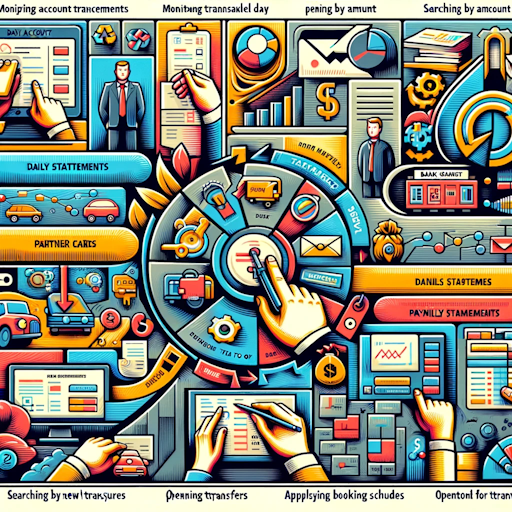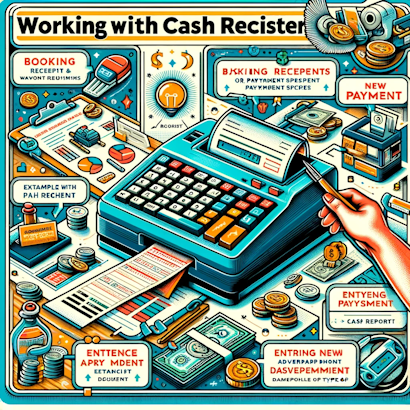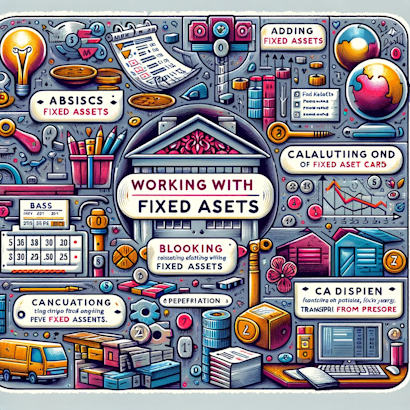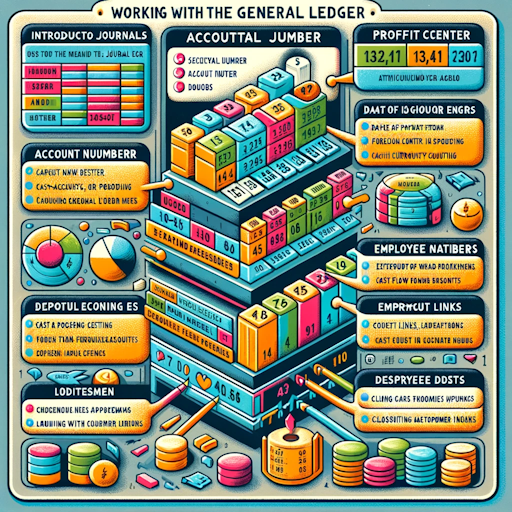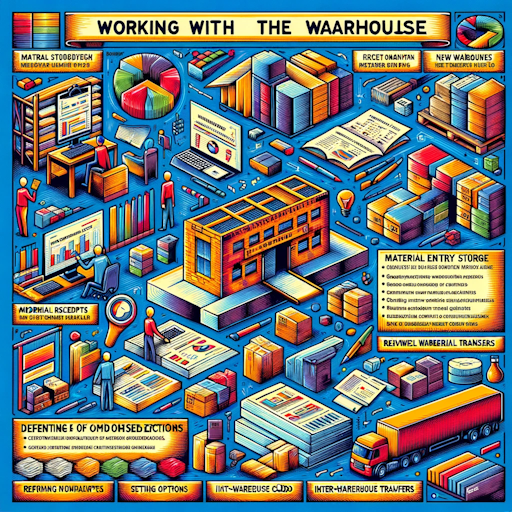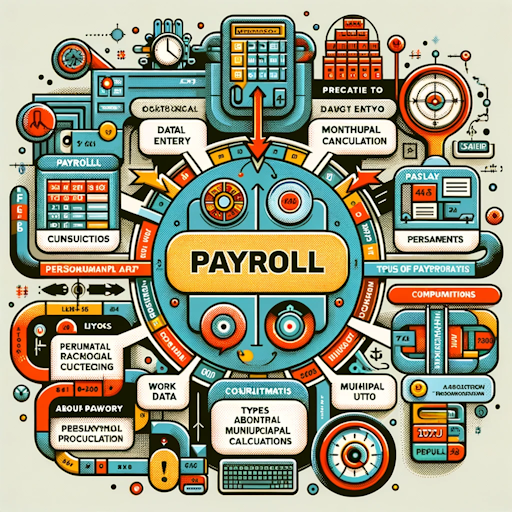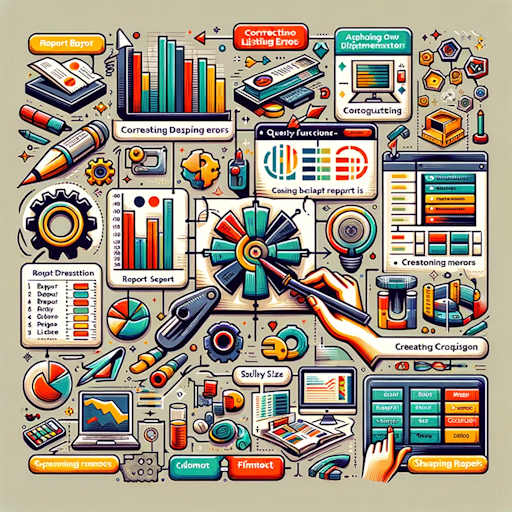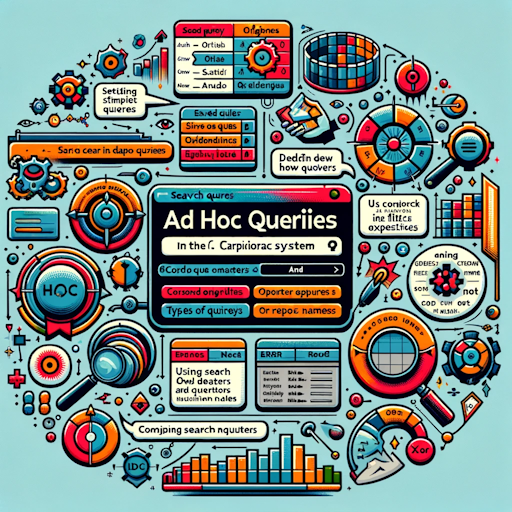The Accounting course provides a thorough understanding of key aspects of the accounting system, including payroll management, warehouse management, the General Ledger, fixed assets, and report creation. Through interactive lessons, participants become familiar with advanced techniques such as Ad hoc queries, payroll calculation, warehouse and material management, as well as processing and analyzing financial data. The course is designed to equip learners with comprehensive skills necessary in a modern accounting environment.
The Accounting course provides a thorough understanding of key aspects of the accounting system, including payroll management, warehouse management, the General Ledger, fixed assets, and report creation. Through interactive lessons, participants become familiar with advanced techniques such as Ad hoc queries, payroll calculation, warehouse and material management, as well as processing and analyzing financial data. The course is designed to equip learners with comprehensive skills necessary in a modern accounting environment.
The thematic section "Introduction to cRAC and Types of Screens in cRAC" provides basic information about the organization and use of the cRAC accounting system. Participants are introduced to the organization of the General Ledger and the interconnectivity of the accounting system with other modules. It also explains different types of screens in the system, including data overview and navigation, with a special focus on buttons like New, Edit, Delete, and the use of Ad hoc queries. Additionally, participants learn about the data display window, a summary of screen types and system navigation, and an introduction to the cRAC protection system, including changing user passwords and the method of assigning access rights by the
- Enrolled students: 2
The thematic section "Working with Invoices and Unspecified Remittances" covers the management of financial transactions within an accounting system. Participants learn about the organization of Accounts Payable/Receivable and their integration with other system modules. Detailed topics include working with the Invoice ledger, entering new incoming invoices, different types of transactions/documents, determining VAT, liquidating invoices, and the visibility of invoices in the system after their entry. The section also teaches about displaying the Partner Account and closing invoices, especially from payment transactions. This section provides an in-depth understanding of managing and tracking invoices and their closure in the context of payment transactions.
- Enrolled students: 1
The thematic section "Daily Bank Statement" deals with managing and processing payment transactions through various aspects of bank accounts. Participants learn about monitoring account transactions, displaying transactions of a specific day, partner account transactions, searching by amount, and features like the 'reKalk' button for reviewing bank accounts. Detailed topics also include entering daily bank statements, adding new types of daily statements, opening new statements, entering new transfers in the statement, modifying transfers, applying booking schemes to transfers, and Ad hoc queries in transfers. Finally, the section covers the closure of invoices by transfer and the control of invoice closure on the supplier's card. This section provides a thorough understanding of managing and processing payment transactions.
- Enrolled students: 1
The thematic section "Working with the Cash Disbursements" focuses on managing cash disbursement operations within an accounting system. Participants are introduced to the basics of working with cash disbursements, including the booking of receipts or payment slips. Detailed topics cover the process of entering new payments, with an example of advance payment and defining the document type. It also includes entering new disbursements and listing the cash report. This section provides essential knowledge for efficiently managing cash register operations.
- Enrolled students: 1
The thematic section "Working with Fixed Assets" focuses on managing and recording fixed assets within an accounting system. Participants are introduced to the basics of fixed assets, including opening fixed assets in the registry and adding new fixed assets. Detailed topics cover opening a fixed asset card, booking the fixed asset card, and listing fixed assets. The section also teaches the entry of depreciation of fixed assets transferred from previous years, including entering the initial state, calculating depreciation, and listing depreciation. This section provides a thorough understanding of managing fixed assets and depreciation, essential parts of accounting operations.
- Enrolled students: 1
The thematic section "Working with the General Ledger" provides an in-depth look at managing and maintaining the General Ledger within an accounting system. It covers the basics of journals, including entering new journals and adding new journal items with details such as sequence number, account number, profit centers, extensions (sub-accounts), posting date, document number, cash flow position, cost bearer, and item description. Advanced features such as the asterisk key for repeating data, the 'Insert' button, duplicating items, the 'currency management' option, links to invoices, employees, materials, breakdown into multiple postings, and closing customer invoices are also explored. This section equips participants with a comprehensive understanding of managing and maintaining the General Ledger
- Enrolled students: 1
The thematic section "Working with the Warehouse" provides a detailed insight into managing warehouse and material operations within an accounting system. Participants learn about the processes of material entry and exit, including creating new receipts, determining new quantities in receipts, and inter-warehouse transfers. Special emphasis is placed on reviewing and listing warehouse cards. Additionally, the section covers managing materials, including entering new materials and transferring materials between groups. In the warehouse part, participants are guided through entering new warehouses and setting options, including defining document types and transaction types, along with examples of material entries and exits. This section offers a comprehensive understanding of managing warehouse operations.
- Enrolled students: 1
The thematic section "Payroll" focuses on the payroll calculation process within an accounting system. It introduces participants to the basics of payroll, including four types of data entries (elements), the logic of payroll calculation, and monthly payroll processing. Additionally, the section covers links to personnel data and payroll, including details about personnel records, municipal data, contributions, work units, types of payroll calculations, preparation for payroll processing, and the actual payroll processing. This section provides a comprehensive understanding of payroll calculation and management procedures, essential for effective management of salaries and personnel data in a business environment.
- Enrolled students: 3
The thematic section "Report Creation in the Accounting Module" comprehensively covers the process of report creation using the Report Designer. Participants are introduced to the basics of the report designer, including displaying reports on screen, correcting listing errors, changing display sizes, and report composition. Detailed steps involve creating new reports, title creation, adding and formatting fields, inserting logos or images, creating columns using a dictionary, saving and listing reports. Additionally, participants learn about reshaping reports, adding column names, placing new reports, creating basic sections, grouping data, forming printouts, filtering, and using query functions in filters and combining filters.
- Enrolled students: 2
The thematic section "Ad Hoc Queries in the CarpioRAC System" focuses on advanced data search and analysis techniques within the CarpioRAC system. Participants are introduced to the fundamentals of Ad hoc queries, including setting up simple queries and using saved queries. The section also covers defining new Ad hoc queries and understanding original and custom names in queries. It delves into types of operators (greater, less, equal, etc.), correcting errors in queries, using Ad hoc queries as filters in reports, query composition, entering search field names, and employing logical expressions like AND, OR, NOT, XOR. This section provides a comprehensive understanding of the application of Ad hoc queries in data management and analysis.
- Enrolled students: 2